Create correct PDF with Pages? Depends on the version I say. Older versions du mostly better, newer once not that much. Whats missing is the table of content.
With Pages this is a mess, I didn't get it to work. Or didn't find the solution so far.
But for everyone, who has the same problem, there exists a workaround:
Requirement: A table of content is configured in the Pages document and related to paragraph styles.
- Download Open Office and install it.
- Open your document in Pages.
- Select "File", "Export to", "Word". Unfold Advanced Options, select Format: *.doc (Word 1997-2004 compatible).
- Open the exported Word document in Open Office.
- Select "File" and "Export as PDF".
- Select the tab "Links" and check the option "Convert document references to PDF targets" (if not checked already).
- Click "Export" and your PDF is ready with a correct table of content.
- Details
- Hits: 136
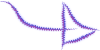 |
neobooks - platform for authors and eBooks. German only. |
- Details
- Hits: 228
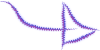 |
BOD - books on demand - publishing services. Only in Switzerland, Germany, France, Denmark, Finland, Sweden available. |
- Details
- Hits: 187




 Subscribe to RSS Feed
Subscribe to RSS Feed


